I just wanted to tell you that after years of smack-talking smartphones, after managing to get a library job without one, after throwing away my iPad, I finally got an iPhone.
I saved my pennies to buy the 5 instead of the 4. I found some extra money in the budget to accommodate the larger phone bill. I applied all of my subtle (or not-so-subtle) persuasion skills to present the idea favorably to the person who brings home the other 50% of the family bacon.
And there you have it. I am now part of the 21st century. And I got a surprise 18% off my bill for working at the library. Heck yes!!
So far, I enjoy…
- Watching Netflix, since my laptop’s external speakers haven’t worked in many months
- Creating little schedules in Google Calendar that buzz my phone when it’s time to switch tasks
- Using Reminders to do my grocery list instead of Post-it notes, which I am inclined to lose
- Paying for my coffee with the Starbucks scanner, since I lost my golden Starbucks card
- Taking pictures of the insides of books using Evernote instead of copying down quotes
My favorite apps are Goodreads, Sudoku and Sleep Cycle. I may be addicted to Sleep Cycle. I don’t know if it works, or if I am just excited every morning to wake up and look at my sleep charts. But I fell asleep last night listening to the sound of rain falling on a car roof, so who cares?
Oh, also: Instagram. If you want to see 100 pictures of my cat a day, follow me! Here is one shot for free:
Don’t worry. Plenty more where that came from.

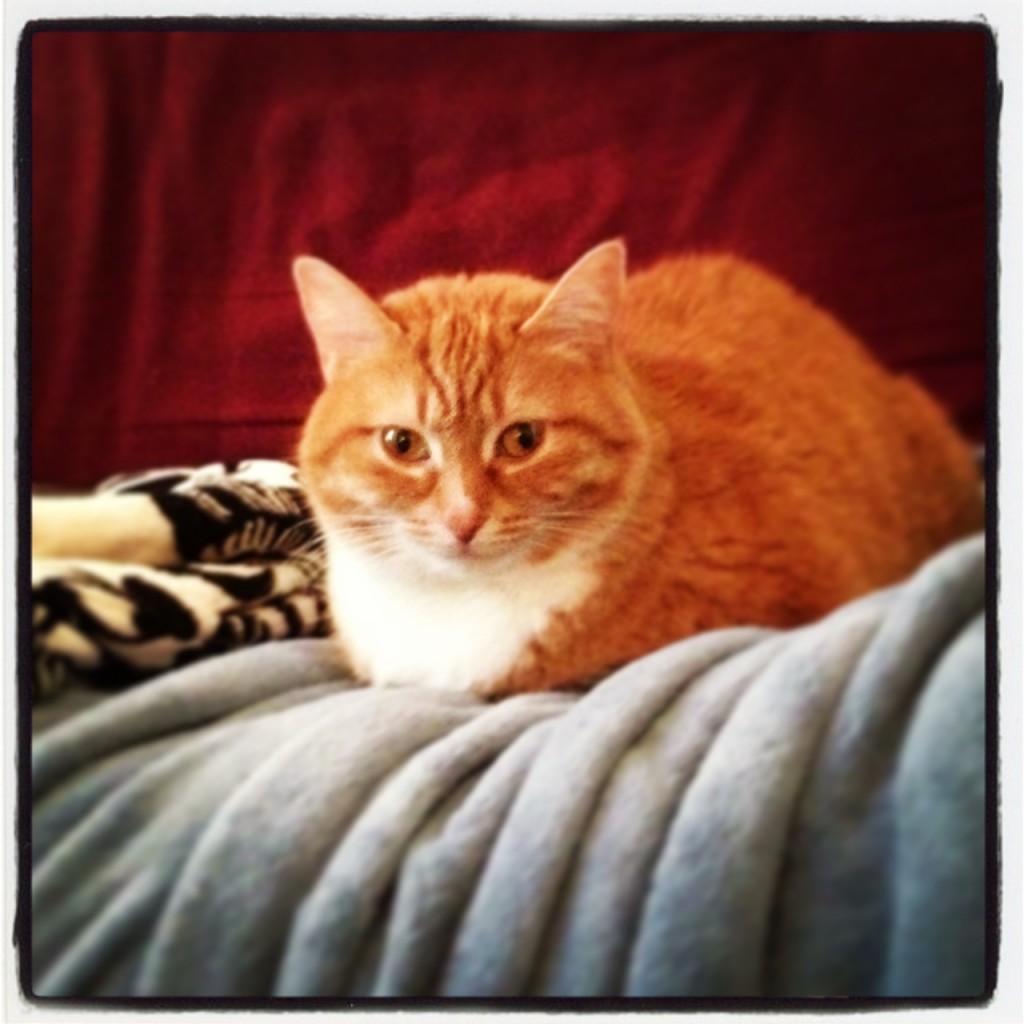
Grace me with your knowledge of Google Calendar. Does it sync up to iCal?
Yes, I sync it with my calendar app on my phone. Usually I make the schedules on Gcal and then let it sync over, since it’s easier to do with a mouse on a computer screen. I have a separate calendar labeled “routines” that is set to buzz an alarm at the time of each event, so I know when to stop doing A and start doing B.
That was really nerdy.